Machine Learning with Clever Grid
Concepts in Clever Grid
Clever Grid is the machine learning oriented platform by Clever Cloud. It provides a unified GPU ecosystem to run your scripts.
Organization, Application, Add-on
In Clever Grid you create some applications under one organization. Organization is useful to manage roles and team collaboration.
An application is a stateless virtual machine which runs your code.
Additionally to an application, you can link one or more stateful virtual machine called add-on in Clever Grid. That lets you keep your data
Application as Runner, Application as Webapp
In some case, you may just need a one run of a script. To train a model or proceed a huge calculation for example. That the interest of Runner. A Runner runs a script and then go away.
A Webapp keeps the application up and serve via HTTP.
Create an application
Storage on VM
Remember that an application is stateless. To save your data, you need to use an add-on.- Go to https://dashboard.clevergrid.io, create a “brand new application”.

Create application. - Select the application type :
- Docker (Runner | Webapp)

Docker - Python (Runner | Webapp)
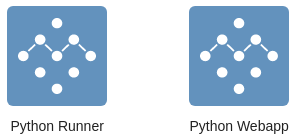
Python - Java (Runner | Webapp)

Java
- Docker (Runner | Webapp)
- Select the size of your instance(s) and the number of nodes
- (optional) You can choose a Template for your application
Template will set up for you a compete ecosystem for a specific application. It provides add-ons and environment variables for you.
- Jupyter Notebook
- R Notebook
- …
Create an add-on
- Go to https://dashboard.clevergrid.io, Add a “a storage service”.

Addons - Select the storage plan you need
- Link it to your applicationsAdd-ons’s credentials will be automatically set up in your application. Yet it can be found on the “Add-on dashboard” tabs of your dashboard by the Clever Cloud console.
Set-up an application
You can pass some parameter to your application by environments variables.
About port listening
If you deploy a Webapp, Clever Grid expects an exposedPORT as environment variable listening the port 8080- Go to dashboard.clevergrid.io and select your application
- Manage your environment variables by the tab “Environment variables”

Environment selection
Python applications
If there is a requirements.txt in the root folder of your application, dependencies will be installed during the deployment.
- Starting file
- Clever Grid need to know which file runs to start your application. That can be a python file, declare in the
CC_MLPYTHON_RUN_MAINenvironment variable or custom bash script inCC_MLPYTHON_START_SCRIPTenvironment variable.It should contain the path of your main file. The path should be relative to the root of your repository.
- Clever Grid need to know which file runs to start your application. That can be a python file, declare in the
For example, “pytorch.py” and “./pytorch.py are both valid.
Bash scripts are expected to be executable (via chmod+x)
- Python version :
- You can select the python version with the
PYTHON_VERSIONenvironment variable. Valid values are documented here: www.clever-cloud.com/doc/python/python_apps/#choose-python-version
- You can select the python version with the
Docker application
Refer to the Clever Cloud documentation : https://www.clever-cloud.com/doc/docker/
Java application
Refer to the Clever Cloud documentation : https://www.clever-cloud.com/doc/java/java-jar/
Hooking build steps
Between the build steps and before running the script, you can hook scripts. The hooks are documented here: https://www.clever-cloud.com/doc/clever-cloud-overview/hooks/ E.g. you can have a post build hook to initialize conda and stuff.
Send your code
Your Clever Grid application is now set up to receive your code.
Go to your project and add the Clever Grid repository to your repository :
git remote add clever-grid git+ssh://git@push-clevergrid-clevercloud-customers.services.clever-cloud.com/<APP_ID>You can find the repository address on the overview page of your application
<figure class="cc-content-img"style="width:100%"> <img src="/images/git-url.png" alt="git-url" class="img-fluid" data-action="zoom" /> <figcaption> git-url </figcaption> </figure>Push your code
Command line management
In addition to the Clever Grid console, you can manage your add-ons and applications from the command line with Clever Tools.
see : https://www.clever-cloud.com/doc/clever-tools/getting_started/
Billing
Clever Grid application are reports on the Clever Cloud platform to billing purpose
- 1 GPU cost 10 euros by day. Charged per minute.
- Storage add-ons are based on the Clever Cloud billing : https://www.clever-cloud.com/en/pricing
Support
If you are having issues, please let us know support@clever-cloud.com